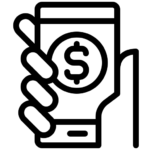The businesses registered under GST have to file returns monthly, quarterly and annually based on the category of business through the Government of India’s GST portal. They have to provide the details of the sales and purchases of goods and services along with the tax collected and paid.
Implementation of a comprehensive Income Tax system like GST in India will ensure that taxpayer services such as registration, returns, and compliance are transparent and straightforward. Individual taxpayers will be using 4 forms for filing their GST returns such as the return for supplies, return for purchases, monthly returns, and annual return. Small taxpayers who have opted for a composition scheme will have to file quarterly returns. All filing of returns will be done online.
What is GST Return?
A GST return is an official record that includes information about all purchases, sales, taxes paid on purchases, and taxes received on sales. Following the submission of the GST returns, the person must settle their tax debt.
Who should file GST Returns?
GST returns has to be filed by all the business entities who are registered under the GST system. The filing process has to be identified on the basis of the nature of the business.
The registered dealer who part of the following activities needs to file a GST return:
- Sales
- Purchase
- Output Goods and services tax (on Sales)
- Input Tax Credit with GST paid on the purchase
For more details you can connect with our Taxgaadi experts.
Call Us: +918902989430
Whatsapp Us: +918114497880
Or you can visit: www.Taxgaadi.com
How to File GST Returns Online?
From manufacturers and suppliers to dealers and consumers, all taxpayers have to file their tax returns with the GST department every year. Under the new GST regime, filing tax returns has become automated. GST returns can be filed online using the software or apps provided by Goods and Service Tax Network (GSTN) which will auto-populate the details on each GSTR forms. Listed below are the steps for filing GST return online:
Step 1: Visit the GST portal (www.gst.gov.in).
Step 2: A 15-digit GST identification number will be issued based on your state code and PAN number.
Step 3: Upload invoices on the GST portal or the software. An invoice reference number will be issued against each invoice.
Step 4: After uploading invoices, outward return, inward return, and cumulative monthly return have to be filed online. If there are any errors, you have the option to correct it and refile the returns.
Step 5: File the outward supply returns in GSTR-1 form through the information section at the GST Common Portal (GSTN) on or before 10th of the following month.
Step 6: Details of outward supplies furnished by the supplier will be made available in GSTR-2A to the recipient.
Step 7: Recipient has to verify, validate, and modify the details of outward supplies, and also file details of credit or debit notes.
Step 8: Recipient has to furnish the details of inward supplies of taxable goods and services in GSTR-2 form.
Step 9: The supplier can either accept or reject the modifications of the details of inward supplies made available by the recipient in GSTR-1A.
For more details you can connect with our Taxgaadi experts.
Call Us: +918902989430
Whatsapp Us: +918114497880
Or you can visit: www.Taxgaadi.com
Types of GST Returns under New GST Law
The list of all types of GST returns in India along with frequency and the due date for filing returns.
Return form | Who should file the return and what should be filed? | Frequency | Due date for filing |
GSTR-1 | Registered taxable supplier should file details of outward supplies of taxable goods and services as effected. | Monthly | 11th of the subsequent month. |
GSTR-2 | Registered taxable recipient should file details of inward supplies of taxable goods and services claiming input tax credit. | Monthly | 15th of the subsequent month. |
GSTR-3 | Registered taxable person should file monthly return on the basis of finalization of details of outward supplies and inward supplies plus the payment of amount of tax. | Monthly | 20th of the subsequent month. |
GSTR-4 | Composition supplier should file quarterly return. | Quarterly | 30th of the month succeeding financial year. |
GSTR-5 | Return for non-resident taxable person. | Monthly | 20th of the next month. |
GSTR-6 | Return for input service distributor. | Monthly | 13th of the next month. |
GSTR-7 | Return for authorities carrying out tax deduction at source. | Monthly | 10th of the subsequent month. |
GSTR-8 | E-commerce operator or tax collector should file details of supplies effected and the amount of tax collected. | Monthly | 10th of the subsequent month. |
GSTR-9 | Registered taxable person should file annual return. | Annual | 31 December of the next fiscal year. |
GSTR-10 | Taxable person whose registration has been cancelled or surrendered should file final return. | Once, after the registration of GST is cancelled | Within 3 months of date of cancellation or date of cancellation order, whichever is later. |
GSTR-11 | Person having UIN claiming refund should file details of inward supplies. | Monthly | 28th of the month, following the month for which the statement was filed. |
How to Check GST Returns Status?
The official GST Login Portal allows you to check the status of your GST Returns. There are 3 different methods for the same. The methods are as follows:
- Tracking the status using the ‘Return Filing Period’ option
- Tracking the status using the ‘ARN’ option
- Tracking the status using the ‘Status’ option
Tracking the status using the ‘Return Filing Period’ option
- Step 1: Use your credentials to log in to the online GST portal at https://www.gst.gov.in/.
- Step 2: Click on the ‘Services’ tab from the top menu.
- Step 3: Navigate to ‘Track Return Status’ under the ‘Returns’ option.
- Step 4: Select the ’Return Filing Period’ option.
- Step 5: In the next page, select the financial year and the return filing period from the respective drop-down boxes.
- Step 6: Click on the ‘Search’ button and the status of the GST Return will be displayed on your screen.
Tracking the status using the ‘ARN’ option
- Step 1: Use your credentials to log in to the online GST portal at https://www.gst.gov.in/.
- Step 2: Click on the ‘Services’ tab from the top menu.
- Step 3: Navigate to ‘Track Return Status’ under the ‘Returns’ option.
- Step 4: Select the ’ARN’ option.
- Step 5: Enter the ARN in the field provided.
- Step 6: Click on the ‘Search’ button and the status of the GST Return will be displayed on your screen
Tracking the status using the ‘Status’ option
- Step 1: Use your credentials to log in to the online GST portal at https://www.gst.gov.in/.
- Step 2: Click on the ‘Services’ tab from the top menu.
- Step 3: Navigate to ‘Track Return Status’ under the ‘Returns’ option.
- Step 4: Select the ’Status’ option.
- Step 5: Select the Status of Return that you are looking for from the drop-down box.
- Step 6: Click on the ‘Search’ button and the status of the GST Return will be displayed on your screen.
How to Download GST Returns?
You can download your GST Returns from the official GST Portal. You can follow the steps mentioned below to download your GST Returns:
- Step 1: Use your credentials to log in to the online GST portal at https://www.gst.gov.in/.
- Step 2: Click on the ‘Services’ tab from the top menu.
- Step 3: Navigate to ‘Returns Dashboard’ under the ‘Returns’ option.
- Step 4: In the next page, select the financial year and the return filing period from the respective drop-down boxes.
- Step 5: Click on the ‘Search’ button and select the GTR that you want to download.
- Step 6: Click on the ‘Prepare Offline’ button under the selected GSTR.
- Step 7: Navigate to the ‘Download’ option and click on ‘Generate File’.
- Step 8: In general, the request for the generation of the file takes around 20 minutes.
- Step 9: Once the file is generated, a download link will be generated. Click on the ‘Click Here’ option to download the ZIP file containing your GST Returns.
For more details you can connect with our Taxgaadi experts.
Call Us: +918902989430
Whatsapp Us: +918114497880
Or you can visit: www.Taxgaadi.com
Penalty for late filing of GST Returns
In the event that the taxpayer fails to submit the returns by the deadline, a fine will be assessed. The late charge is the name of this fine. The late fine for both the Central Goods and Services Tax (CGST) and State Goods and Services Tax is Rs. 100 for each day under the GST Law (SGST). As a result, the daily fee will be Rs. 200. This rate is subject to adjustments, which will be disclosed via notifications.
The highest fine that can be assessed is Rs. 5,000. If the filing of the return is delayed, the integrated GST, or IGST, does not incur any late fees. In addition to the late payment penalty, the taxpayer will additionally be compelled to pay interest at a rate of 18% per year. The taxpayer must compute this interest based on the amount of tax that has to be paid. The time frame will be measured from the day after the filing deadline to the day on which the payment is actually made.
For more details you can connect with our Taxgaadi experts.
Call Us: +918902989430
Whatsapp Us: +918114497880
Or you can visit: www.Taxgaadi.com